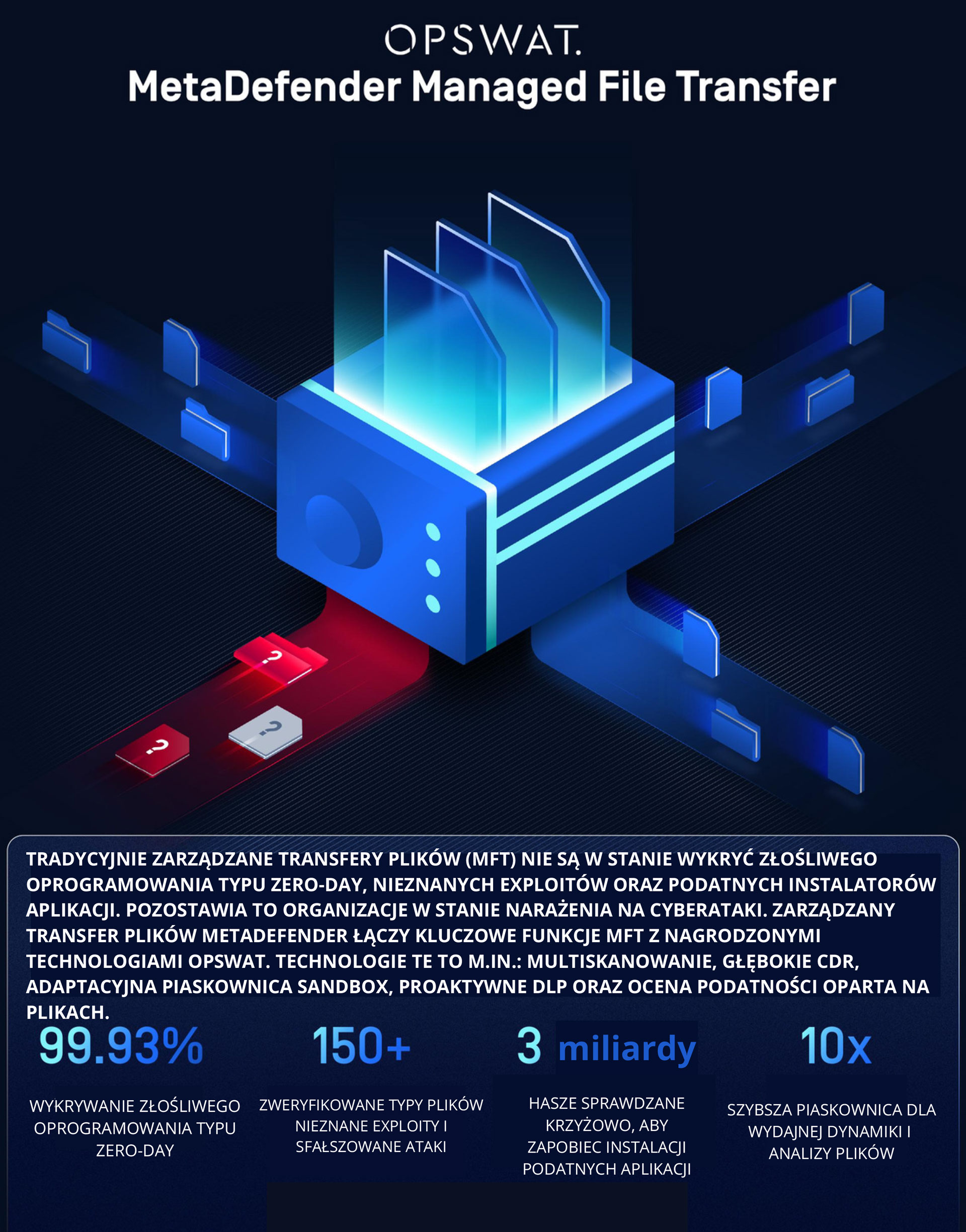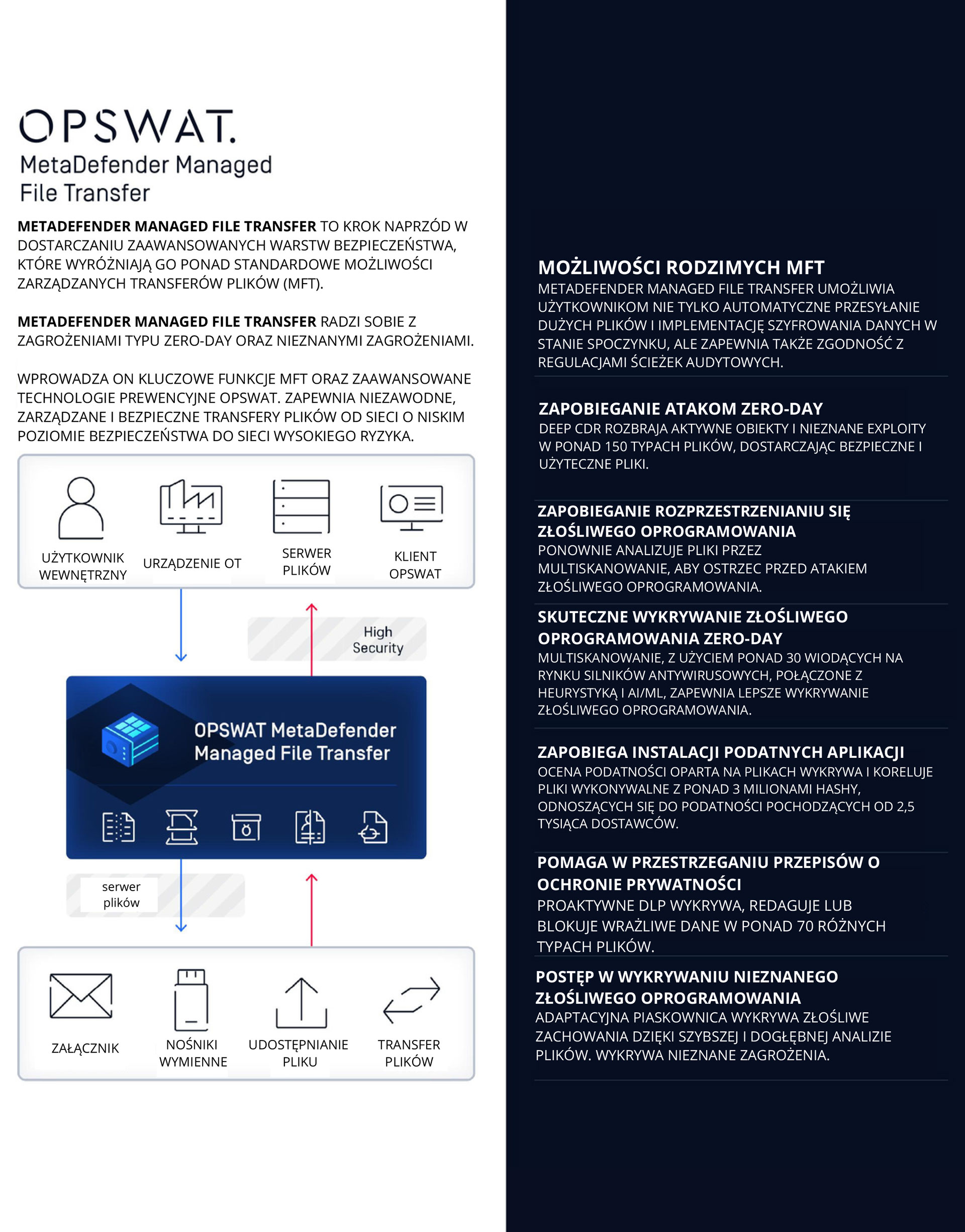MetaDefender Managed File Transfer

MetaDefender Managed File Transfer
Transferring files to and from any environment exposes systems to breaches and infections. Portable media are often used to carry out these transfers, bypassing security protocols.
MetaDefender Managed File Transfer is a secure file storage and retrieval solution that protects critical data and prevents threats. Limits access within the organization and provides important tracking and auditing information.
As files enter MetaDefender Vault, they are scanned for malware and vulnerabilities. Files are evaluated continuously as virus definitions are updated. Suspicious files can be cleaned up. Rules can be created to block access to files for a preset retention period – to prevent hidden outbreaks and zero-day attacks. Job functions and approval sequences confirm who must authorize incoming and outgoing files and who has access to them.

Presentation of MetaDefender Managed File Transfer – Basic Features and Advantages
Prevention of epidemics
Prevent zero-day attacks and ensure your organization can handle false negatives with a variety of options. Block each new file in a time-defined quarantine, continuously rescan with multiple malware protection engines, implement role-based access rules to reduce exposure. Get an overview of processing and detection activities over time.
Access control
Enforce workflow processes that require authentication and restrict access and file sharing by job role and file type. Control the list of supervisors authorized to perform certain actions, such as blocking access to any file that has not been pre-approved. Enforce a multi-step approval process for highly sensitive data.
User management
One unified view simplifies user classification and management. The distinction between Active Directory, guests and local users provides the flexibility to share files externally, while providing security by allowing files to temporarily expire from Guests. Easily filter and synchronize users with Active Directory. Gain insight and manage licensing issues.
Notifications
A variety of options, allowing you to configure and receive email notifications for different activities, provide a complete view of your workflow for immediate response to potentially harmful activities.
Multifunctional solution
MetaDefender Managed File Transfer integrates with MetaDefender Kiosk to support portable media. Integration with MetaDefender Email Gateway Security allows all attachments to be replaced with links to cleared files stored in Vault. Direct integration with Microsoft Active Directory (with one or more domains) accelerates user adoption. Integration via Rest API allows processing of large amounts of data. Repository-to-repository integration allows for secure file transfers across multiple secure environments.
Audit trail
Keep a record of all user activities (adding and removing users, uploading files, deleting, sharing, locking and cleaning) to meet corporate compliance requirements. Also, keep a history of all processed files for your records.
Multiple storage options
Multi-site storage flexibility for maximum productivity – locally, anywhere on the network, S3 storage or any S3-compatible storage. Store the original files in a different location from the cleaned files. Limit access to originals to increase security.
Create a list of trusted networks
Limit access to trusted networks for added security. Apply upload or download restrictions for users who log in using other IP addresses for added security.